Politechnika Krakowska - informatyka ( zaoczna)
- Forum dyskusyje studentów informatyki na Politechnice Krakowskiej
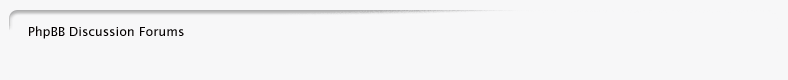
|
|
|
| |
| Zobacz poprzedni temat :: Zobacz następny temat |
|
| Autor |
Wiadomość |
|
Damian
Dołączył: 23 Paź 2006
Posty: 25
Przeczytał: 0 tematów
Ostrzeżeń: 0/5
|
 Wysłany: Pią 22:46, 17 Lis 2006 Temat postu: Knoppix Wysłany: Pią 22:46, 17 Lis 2006 Temat postu: Knoppix |
|
|
Mam dziwny problem z tym linuksem.
jak go odpale z płytki to nie mam wogule dostępu do twardego dysku a w starszej wersji to mi go wogule nie wykrywa może wie ktoś o co chodzi
mam twardy 160gbbarakude na sata 2
Post został pochwalony 0 razy
|
|
| Powrót do góry |
|
 |
|
|
 |
|
p.filiciak@zax.pl
Gość
|
 Wysłany: Pon 10:39, 20 Lis 2006 Temat postu: re: knoppix Wysłany: Pon 10:39, 20 Lis 2006 Temat postu: re: knoppix |
|
|
jak mu dasz komende: fdisk -l
to co wypisuje (podaje /dev/hdax lub /dev/hdbx)?
czy po prostu nie mozesz go zamount'owac?
|
|
| Powrót do góry |
|
 |
|
Damian
Dołączył: 23 Paź 2006
Posty: 25
Przeczytał: 0 tematów
Ostrzeżeń: 0/5
|
 Wysłany: Pon 12:37, 20 Lis 2006 Temat postu: Wysłany: Pon 12:37, 20 Lis 2006 Temat postu: |
|
|
nie nie cały windows sie automatycznie instaluje a na dysku nie moge nic zapisać ani przenieś a nibyw opcjach mam możliwość zapisu i odczytu. na starszym komputerze i usasiada normalnie chodzi jak bym miał jakiś konflikt czy coś.
Post został pochwalony 0 razy
|
|
| Powrót do góry |
|
 |
|
p.filiciak@zax.pl
Gość
|
 Wysłany: Pon 14:50, 20 Lis 2006 Temat postu: re: Wysłany: Pon 14:50, 20 Lis 2006 Temat postu: re: |
|
|
ciezko mi cos powiedziec na odleglosc...
moglbys mi podac co Ci zwracaja komendy:
fdisk -l
mount
dmesg
?
|
|
| Powrót do góry |
|
 |
|
p.filiciak@zax.pl
Gość
|
 Wysłany: Pon 14:55, 20 Lis 2006 Temat postu: re: Wysłany: Pon 14:55, 20 Lis 2006 Temat postu: re: |
|
|
|
ewentualnie jesli masz zewnetrzy adres IP i gdybys mogl uruchomic usluge sshd to moglbym sie do Ciebie zalogowac przez internet i sprawdzic co moze byc nie tak...
|
|
| Powrót do góry |
|
 |
|
Damian
Dołączył: 23 Paź 2006
Posty: 25
Przeczytał: 0 tematów
Ostrzeżeń: 0/5
|
 Wysłany: Czw 10:44, 23 Lis 2006 Temat postu: Wysłany: Czw 10:44, 23 Lis 2006 Temat postu: |
|
|
niestety nie mam zewnętrznego ip
Post został pochwalony 0 razy
|
|
| Powrót do góry |
|
 |
|
Damian
Dołączył: 23 Paź 2006
Posty: 25
Przeczytał: 0 tematów
Ostrzeżeń: 0/5
|
 Wysłany: Czw 11:03, 23 Lis 2006 Temat postu: Wysłany: Czw 11:03, 23 Lis 2006 Temat postu: |
|
|
knoppix@ttyp0[knoppix]$ mount
/dev/root on / type ext2 (rw)
/dev/scd0 on /cdrom type iso9660 (ro)
/dev/cloop on /KNOPPIX type iso9660 (ro)
/ramdisk on /ramdisk type tmpfs (rw,size=405268k)
/proc/bus/usb on /proc/bus/usb type usbdevfs (rw,devmode=0666)
automount(pid549) on /mnt/auto type autofs (rw,fd=4,pgrp=549,minproto=2,maxproto=4)
knoppix@ttyp0[knoppix]$ dmesg
v1.40 (20010327) Richard Gooch (rgooch@atnf.csiro.au)
mtrr: detected mtrr type: Intel
CPU: L1 I Cache: 64K (64 bytes/line), D cache 64K (64 bytes/line)
CPU: L2 Cache: 512K (64 bytes/line)
CPU: After generic, caps: 078bfbff e3d3fbff 00000000 00000000
CPU: Common caps: 078bfbff e3d3fbff 00000000 00000000
CPU0: AMD Athlon(tm) 64 Processor 3000+ stepping 02
per-CPU timeslice cutoff: 1462.35 usecs.
enabled ExtINT on CPU#0
ESR value before enabling vector: 00000004
ESR value after enabling vector: 00000000
Error: only one processor found.
ENABLING IO-APIC IRQs
init IO_APIC IRQs
IO-APIC (apicid-pin) 2-0, 2-16, 2-17, 2-18, 2-19, 2-20, 2-21, 2-22, 2-23, 3-0, 3-1, 3-2, 3-3, 3-4, 3-5, 3-6, 3-7, 3-8, 3-9, 3-10, 3-11, 3-12, 3-13, 3-14, 3-15, 3-16, 3-17, 3-18, 3-19, 3-20, 3-21, 3-22, 3-23 not connected.
..TIMER: vector=0x31 pin1=2 pin2=-1
Using local APIC timer interrupts.
calibrating APIC timer ...
..... CPU clock speed is 1809.0896 MHz.
..... host bus clock speed is 201.0099 MHz.
cpu: 0, clocks: 2010099, slice: 1005049
CPU0<T0:2010096,T1:1005040,D:7,S:1005049,C:2010099>
Waiting on wait_init_idle (map = 0x0)
All processors have done init_idle
ACPI: Subsystem revision 20040326
PCI: PCI BIOS revision 3.00 entry at 0xfb490, last bus=6
PCI: Using configuration type 1
ACPI: Interpreter enabled
ACPI: Using IOAPIC for interrupt routing
ACPI: System [ACPI] (supports S0 S1 S4 S5)
ACPI: PCI Root Bridge [PCI0] (00:00)
PCI: Probing PCI hardware (bus 00)
ACPI: PCI Interrupt Routing Table [\_SB_.PCI0._PRT]
ACPI: PCI Interrupt Routing Table [\_SB_.PCI0.PEXG._PRT]
ACPI: PCI Interrupt Routing Table [\_SB_.PCI0.PEX0._PRT]
ACPI: PCI Interrupt Routing Table [\_SB_.PCI0.PEX1._PRT]
ACPI: PCI Interrupt Routing Table [\_SB_.PCI0.PEX2._PRT]
ACPI: PCI Interrupt Routing Table [\_SB_.PCI0.PEX3._PRT]
ACPI: PCI Interrupt Link [LNKA] (IRQs 3 4 6 7 *10 11 12)
ACPI: PCI Interrupt Link [LNKB] (IRQs 3 4 6 7 10 *11 12)
ACPI: PCI Interrupt Link [LNKC] (IRQs 3 4 6 7 10 *11 12)
ACPI: PCI Interrupt Link [LNKD] (IRQs 3 4 6 7 *10 11 12)
ACPI: PCI Interrupt Link [LNKE] (IRQs 3 4 6 7 10 11 12) *0, disabled.
ACPI: PCI Interrupt Link [LNKF] (IRQs 3 4 6 7 10 11 12) *0, disabled.
ACPI: PCI Interrupt Link [LNK0] (IRQs 3 4 6 7 10 11 12) *0, disabled.
ACPI: PCI Interrupt Link [LNK1] (IRQs 3 4 6 7 10 11 12) *5
ACPI: PCI Interrupt Link [ALKA] (IRQs 20) *0, disabled.
ACPI: PCI Interrupt Link [ALKB] (IRQs 21) *0, disabled.
ACPI: PCI Interrupt Link [ALKC] (IRQs 22) *0, disabled.
ACPI: PCI Interrupt Link [ALKD] (IRQs 23) *0, disabled.
PCI: Probing PCI hardware
00:00:09[A] -> 2-17 -> IRQ 17 level low
00:00:09[B] -> 2-18 -> IRQ 18 level low
00:00:09[C] -> 2-19 -> IRQ 19 level low
00:00:09[D] -> 2-16 -> IRQ 16 level low
ACPI: PCI Interrupt Link [ALKB] BIOS reported IRQ 0, using IRQ 21
ACPI: PCI Interrupt Link [ALKB] enabled at IRQ 21
00:00:10[A] -> 2-21 -> IRQ 21 level low
ACPI: PCI Interrupt Link [ALKA] BIOS reported IRQ 0, using IRQ 20
ACPI: PCI Interrupt Link [ALKA] enabled at IRQ 20
00:00:11[A] -> 2-20 -> IRQ 20 level low
ACPI: PCI Interrupt Link [ALKC] BIOS reported IRQ 0, using IRQ 22
ACPI: PCI Interrupt Link [ALKC] enabled at IRQ 22
00:00:11[C] -> 2-22 -> IRQ 22 level low
ACPI: PCI Interrupt Link [ALKD] BIOS reported IRQ 0, using IRQ 23
ACPI: PCI Interrupt Link [ALKD] enabled at IRQ 23
00:00:11[D] -> 2-23 -> IRQ 23 level low
00:00:02[A] -> 3-3 -> IRQ 27 level low
00:00:03[A] -> 3-7 -> IRQ 31 level low
00:00:03[B] -> 3-11 -> IRQ 35 level low
00:00:03[C] -> 3-15 -> IRQ 39 level low
00:00:03[D] -> 3-19 -> IRQ 43 level low
00:02:00[A] -> 3-0 -> IRQ 24 level low
00:02:00[B] -> 3-1 -> IRQ 25 level low
00:02:00[C] -> 3-2 -> IRQ 26 level low
00:03:00[A] -> 3-4 -> IRQ 28 level low
00:03:00[B] -> 3-5 -> IRQ 29 level low
00:03:00[C] -> 3-6 -> IRQ 30 level low
00:04:00[A] -> 3-8 -> IRQ 32 level low
00:04:00[B] -> 3-9 -> IRQ 33 level low
00:04:00[C] -> 3-10 -> IRQ 34 level low
00:05:00[A] -> 3-12 -> IRQ 36 level low
00:05:00[B] -> 3-13 -> IRQ 37 level low
00:05:00[C] -> 3-14 -> IRQ 38 level low
00:06:00[A] -> 3-16 -> IRQ 40 level low
00:06:00[B] -> 3-17 -> IRQ 41 level low
00:06:00[C] -> 3-18 -> IRQ 42 level low
number of MP IRQ sources: 15.
number of IO-APIC #2 registers: 24.
number of IO-APIC #3 registers: 24.
testing the IO APIC.......................
IO APIC #2......
.... register #00: 02000000
....... : physical APIC id: 02
....... : Delivery Type: 0
....... : LTS : 0
.... register #01: 00178003
....... : max redirection entries: 0017
....... : PRQ implemented: 1
....... : IO APIC version: 0003
.... IRQ redirection table:
NR Log Phy Mask Trig IRR Pol Stat Dest Deli Vect:
00 000 00 1 0 0 0 0 0 0 00
01 001 01 0 0 0 0 0 1 1 39
02 001 01 0 0 0 0 0 1 1 31
03 001 01 0 0 0 0 0 1 1 41
04 001 01 0 0 0 0 0 1 1 49
05 001 01 0 0 0 0 0 1 1 51
06 001 01 0 0 0 0 0 1 1 59
07 001 01 0 0 0 0 0 1 1 61
08 001 01 0 0 0 0 0 1 1 69
09 001 01 0 1 0 1 0 1 1 71
0a 001 01 0 0 0 0 0 1 1 79
0b 001 01 0 0 0 0 0 1 1 81
0c 001 01 0 0 0 0 0 1 1 89
0d 001 01 0 0 0 0 0 1 1 91
0e 001 01 0 0 0 0 0 1 1 99
0f 001 01 0 0 0 0 0 1 1 A1
10 001 01 1 1 0 1 0 1 1 C1
11 001 01 1 1 0 1 0 1 1 A9
12 001 01 1 1 0 1 0 1 1 B1
13 001 01 1 1 0 1 0 1 1 B9
14 001 01 1 1 0 1 0 1 1 D1
15 001 01 1 1 0 1 0 1 1 C9
16 001 01 1 1 0 1 0 1 1 D9
17 001 01 1 1 0 1 0 1 1 E1
IO APIC #3......
.... register #00: 03000000
....... : physical APIC id: 03
....... : Delivery Type: 0
....... : LTS : 0
.... register #01: 00178003
....... : max redirection entries: 0017
....... : PRQ implemented: 1
....... : IO APIC version: 0003
.... IRQ redirection table:
NR Log Phy Mask Trig IRR Pol Stat Dest Deli Vect:
00 001 01 1 1 0 1 0 1 1 52
01 001 01 1 1 0 1 0 1 1 5A
02 001 01 1 1 0 1 0 1 1 62
03 001 01 1 1 0 1 0 1 1 E9
04 001 01 1 1 0 1 0 1 1 6A
05 001 01 1 1 0 1 0 1 1 72
06 001 01 1 1 0 1 0 1 1 7A
07 001 01 1 1 0 1 0 1 1 32
08 001 01 1 1 0 1 0 1 1 82
09 001 01 1 1 0 1 0 1 1 8A
0a 001 01 1 1 0 1 0 1 1 92
0b 001 01 1 1 0 1 0 1 1 3A
0c 001 01 1 1 0 1 0 1 1 9A
0d 001 01 1 1 0 1 0 1 1 A2
0e 001 01 1 1 0 1 0 1 1 AA
0f 001 01 1 1 0 1 0 1 1 42
10 001 01 1 1 0 1 0 1 1 B2
11 001 01 1 1 0 1 0 1 1 BA
12 001 01 1 1 0 1 0 1 1 C2
13 001 01 1 1 0 1 0 1 1 4A
14 000 00 1 0 0 0 0 0 0 00
15 000 00 1 0 0 0 0 0 0 00
16 000 00 1 0 0 0 0 0 0 00
17 000 00 1 0 0 0 0 0 0 00
IRQ to pin mappings:
IRQ0 -> 0:2
IRQ1 -> 0:1
IRQ3 -> 0:3
IRQ4 -> 0:4
IRQ5 -> 0:5
IRQ6 -> 0:6
IRQ7 -> 0:7
IRQ8 -> 0:8
IRQ9 -> 0:9
IRQ10 -> 0:10
IRQ11 -> 0:11
IRQ12 -> 0:12
IRQ13 -> 0:13
IRQ14 -> 0:14
IRQ15 -> 0:15
IRQ16 -> 0:16
IRQ17 -> 0:17
IRQ18 -> 0:18
IRQ19 -> 0:19
IRQ20 -> 0:20
IRQ21 -> 0:21
IRQ22 -> 0:22
IRQ23 -> 0:23
IRQ24 -> 1:0
IRQ25 -> 1:1
IRQ26 -> 1:2
IRQ27 -> 1:3
IRQ28 -> 1:4
IRQ29 -> 1:5
IRQ30 -> 1:6
IRQ31 -> 1:7
IRQ32 -> 1:8
IRQ33 -> 1:9
IRQ34 -> 1:10
IRQ35 -> 1:11
IRQ36 -> 1:12
IRQ37 -> 1:13
IRQ38 -> 1:14
IRQ39 -> 1:15
IRQ40 -> 1:16
IRQ41 -> 1:17
IRQ42 -> 1:18
IRQ43 -> 1:19
.................................... done.
PCI: Using ACPI for IRQ routing
PCI: Via IRQ fixup for 00:10.0, from 10 to 5
PCI: Via IRQ fixup for 00:10.1, from 10 to 5
PCI: Via IRQ fixup for 00:10.2, from 11 to 5
PCI: Via IRQ fixup for 00:10.3, from 11 to 5
isapnp: Scanning for PnP cards...
isapnp: No Plug & Play device found
Linux NET4.0 for Linux 2.4
Based upon Swansea University Computer Society NET3.039
Initializing RT netlink socket
Starting kswapd
VFS: Disk quotas vdquot_6.5.1
vesafb: framebuffer at 0xc0000000, mapped to 0xe0816000, size 3072k
vesafb: mode is 1024x768x16, linelength=2048, pages=1
vesafb: protected mode interface info at c000:d580
vesafb: scrolling: redraw
vesafb: directcolor: size=0:5:6:5, shift=0:11:5:0
Console: switching to colour frame buffer device 128x48
fb0: VESA VGA frame buffer device
pty: 256 Unix98 ptys configured
Floppy drive(s): fd0 is 1.44M
FDC 0 is a post-1991 82077
RAMDISK driver initialized: 16 RAM disks of 100000K size 1024 blocksize
Uniform Multi-Platform E-IDE driver Revision: 7.00beta4-2.4
ide: Assuming 33MHz system bus speed for PIO modes; override with idebus=xx
VP_IDE: IDE controller at PCI slot 00:0f.1
VP_IDE: chipset revision 6
VP_IDE: not 100% native mode: will probe irqs later
ide: Assuming 33MHz system bus speed for PIO modes; override with idebus=xx
VP_IDE: VIA vt8237 (rev 00) IDE UDMA133 controller on pci00:0f.1
ide0: BM-DMA at 0xcc00-0xcc07, BIOS settings: hda:DMA, hdb:pio
ide1: BM-DMA at 0xcc08-0xcc0f, BIOS settings: hdc:pio, hdd:pio
hda: HL-DT-ST DVDRAM GSA-4160B, ATAPI CD/DVD-ROM drive
ide0 at 0x1f0-0x1f7,0x3f6 on irq 14
ide: late registration of driver.
SCSI subsystem driver Revision: 1.00
libata version 1.02 loaded.
sata_via version 0.20
sata_via(00:0f.0): routed to hard irq line 11
ata1: SATA max UDMA/133 cmd 0xB400 ctl 0xB802 bmdma 0xC400 irq 20
ata2: SATA max UDMA/133 cmd 0xBC00 ctl 0xC002 bmdma 0xC408 irq 20
ata1: dev 0 cfg 49:2f00 82:346b 83:7d01 84:4023 85:3468 86:3c01 87:4023 88:407f
ata1: dev 0 ATA, max UDMA/133, 312579695 sectors: lba48
ata1: dev 0 configured for UDMA/133
ata2: no device found (phy stat 00000000)
scsi0 : sata_via
scsi1 : sata_via
Vendor: ATA Model: ST3160811AS Rev: 3.AA
Type: Direct-Access ANSI SCSI revision: 05
Attached scsi disk sda at scsi0, channel 0, id 0, lun 0
SCSI device sda: 312579695 512-byte hdwr sectors (160041 MB)
Partition check:
sda: sda1 sda2 < sda5 sda6 >
Initializing Cryptographic API
NET4: Linux TCP/IP 1.0 for NET4.0
IP Protocols: ICMP, UDP, TCP, IGMP
IP: routing cache hash table of 4096 buckets, 32Kbytes
TCP: Hash tables configured (established 32768 bind 32768)
NET4: Unix domain sockets 1.0/SMP for Linux NET4.0.
RAMDISK: Compressed image found at block 0
Freeing initrd memory: 781k freed
EXT2-fs warning: checktime reached, running e2fsck is recommended
VFS: Mounted root (ext2 filesystem).
hda: attached ide-scsi driver.
scsi2 : SCSI host adapter emulation for IDE ATAPI devices
Vendor: HL-DT-ST Model: DVDRAM GSA-4160B Rev: A300
Type: CD-ROM ANSI SCSI revision: 02
Attached scsi CD-ROM sr0 at scsi2, channel 0, id 0, lun 0
sr0: scsi3-mmc drive: 40x/40x writer dvd-ram cd/rw xa/form2 cdda tray
Uniform CD-ROM driver Revision: 3.12
NCR53c406a: no available ports found
aec671x_detect:
scsi: <fdomain> Detection failed (no card)
GDT: Storage RAID Controller Driver. Version: 2.05
GDT: Found 0 PCI Storage RAID Controllers
megaraid: v1.18k (Release Date: Thu Aug 28 10:05:11 EDT 2003)
megaraid: no BIOS enabled.
DC390: 0 adapters found
Failed initialization of WD-7000 SCSI card!
megaraid: v1.18k (Release Date: Thu Aug 28 10:05:11 EDT 2003)
megaraid: no BIOS enabled.
Promise Fasttrak(tm) Softwareraid driver 0.03beta: No raid array found
driver for Silicon Image(tm) Medley(tm) hardware version 0.0.1: No raid array found
usb.c: registered new driver usbdevfs
usb.c: registered new driver hub
usb-uhci.c: $Revision: 1.275 $ time 00:50:50 Aug 9 2004
usb-uhci.c: High bandwidth mode enabled
usb-uhci.c: USB UHCI at I/O 0xd000, IRQ 21
usb-uhci.c: Detected 2 ports
usb.c: new USB bus registered, assigned bus number 1
hub.c: USB hub found
hub.c: 2 ports detected
usb-uhci.c: USB UHCI at I/O 0xd400, IRQ 21
usb-uhci.c: Detected 2 ports
usb.c: new USB bus registered, assigned bus number 2
hub.c: USB hub found
hub.c: 2 ports detected
usb-uhci.c: USB UHCI at I/O 0xd800, IRQ 21
usb-uhci.c: Detected 2 ports
usb.c: new USB bus registered, assigned bus number 3
hub.c: USB hub found
hub.c: 2 ports detected
usb-uhci.c: USB UHCI at I/O 0xdc00, IRQ 21
usb-uhci.c: Detected 2 ports
usb.c: new USB bus registered, assigned bus number 4
hub.c: USB hub found
hub.c: 2 ports detected
usb-uhci.c: v1.275:USB Universal Host Controller Interface driver
Initializing USB Mass Storage driver...
usb.c: registered new driver usb-storage
USB Mass Storage support registered.
ISO 9660 Extensions: Microsoft Joliet Level 3
ISO 9660 Extensions: RRIP_1991A
cloop: Initializing cloop v2.01
cloop: loaded (max 8 devices)
cloop: /cdrom/KNOPPIX/KNOPPIX: 27158 blocks, 73728 bytes/block, largest block is 73744 bytes.
ISO 9660 Extensions: RRIP_1991A
Freeing unused kernel memory: 144k freed
Real Time Clock Driver v1.10f
ACPI: Power Button (FF) [PWRF]
ACPI: Processor [CPU0] (supports C1)
Linux Kernel Card Services 3.1.22
options: [pci] [cardbus] [pm]
Intel ISA PCIC probe: not found.
Databook TCIC-2 PCMCIA probe: not found.
usbdevfs: remount parameter error
Serial driver version 5.05c (2001-07-0 with MANY_PORTS SHARE_IRQ SERIAL_PCI ISAPNP enabled with MANY_PORTS SHARE_IRQ SERIAL_PCI ISAPNP enabled
ttyS00 at 0x03f8 (irq = 4) is a 16550A
ttyS01 at 0x02f8 (irq = 3) is a 16550A
parport0: PC-style at 0x378 (0x778) [PCSPP,TRISTATE]
parport0: irq 7 detected
Linux video capture interface: v1.00
i2c-core.o: i2c core module version 2.6.1 (20010830)
i2c-algo-bit.o: i2c bit algorithm module
bttv: driver version 0.7.108 loaded
bttv: using 4 buffers with 2080k (8320k total) for capture
bttv: Bt8xx card found (0).
bttv0: Bt878 (rev 17) at 00:0a.0, irq: 18, latency: 32, mmio: 0xdd000000
bttv0: using: *** UNKNOWN/GENERIC *** [card=0,autodetected]
i2c-core.o: adapter bt848 #0 registered as adapter 0.
bttv: readee error
bttv0: using tuner=-1
bttv0: i2c: checking for MSP34xx @ 0x80... not found
bttv0: i2c: checking for TDA9875 @ 0xb0... not found
bttv0: i2c: checking for TDA7432 @ 0x8a... not found
bttv0: registered device video0
bttv0: registered device vbi0
i2c-core.o: driver i2c TV tuner driver registered.
tuner: chip found @ 0xc2
i2c-core.o: client [(tuner unset)] registered to adapter [bt848 #0](pos. 0).
8139too Fast Ethernet driver 0.9.26
eth0: RealTek RTL8139 at 0xe0c58000, 00:e0:4c:08:83:1b, IRQ 19
eth0: Identified 8139 chip type 'RTL-8100B/8139D'
Via 686a/8233/8235 audio driver 1.9.1-ac3
via82cxxx: Six channel audio available
PCI: Setting latency timer of device 00:11.5 to 64
ac97_codec: AC97 codec, id: ALG144 (Unknown)
via82cxxx: Codec rate locked at 48Khz
via82cxxx: board #1 at 0xE000, IRQ 22
eth0: link up, 100Mbps, full-duplex, lpa 0x45E1
eth0: link up, 100Mbps, full-duplex, lpa 0x45E1
NTFS driver v1.1.22 [Flags: R/W MODULE]
ip_tables: (C) 2000-2002 Netfilter core team
IPv6 v0.8 for NET4.0
IPv6 over IPv4 tunneling driver
ip6_tables: (C) 2000-2002 Netfilter core team
ip_conntrack version 2.1 (4095 buckets, 32760 max) - 288 bytes per conntrack
eth0: no IPv6 routers present
knoppix@ttyp0[knoppix]$ fdisk -l
Cannot open /dev/sda
knoppix@ttyp0[knoppix]$ fdisk
Usage: fdisk [-l] [-b SSZ] [-u] device
E.g.: fdisk /dev/hda (for the first IDE disk)
or: fdisk /dev/sdc (for the third SCSI disk)
or: fdisk /dev/eda (for the first PS/2 ESDI drive)
or: fdisk /dev/rd/c0d0 or: fdisk /dev/ida/c0d0 (for RAID devices)
...
Post został pochwalony 0 razy
|
|
| Powrót do góry |
|
 |
|
Damian
Dołączył: 23 Paź 2006
Posty: 25
Przeczytał: 0 tematów
Ostrzeżeń: 0/5
|
 Wysłany: Czw 11:06, 23 Lis 2006 Temat postu: Wysłany: Czw 11:06, 23 Lis 2006 Temat postu: |
|
|
nie jestem pewny ale może prze hamachi by sie dało ciezalogować?
Post został pochwalony 0 razy
|
|
| Powrót do góry |
|
 |
|
p.filiciak@zax.pl
Gość
|
 Wysłany: Czw 13:05, 23 Lis 2006 Temat postu: Re: knoppix Wysłany: Czw 13:05, 23 Lis 2006 Temat postu: Re: knoppix |
|
|
jak wszystko zawiedzie to sprobujemy z hamachi. Na razie tak:
sprobuj:
sudo fdisk -l
(bo byc moze nie masz pelnych uprawnien)
uname -a
(zebym wiedzial jakiego kernela masz i system)
wyglada ze wykrywa Ci dysk i byc moze go nie masz zamountowanego jedynie. Powiedz mi czy dysk twardy jest sformatowany i jak tak to czy ma system plikow fat32 czy ntfs czy inny)?
w ogole to najlpiej odezwij sie do mnie na gg (814813) jestem dostepny od poniedzialku do piatku od 8 do 16 na gg 
|
|
| Powrót do góry |
|
 |
|
Ansterterbasder
Dołączył: 17 Mar 2007
Posty: 16
Przeczytał: 0 tematów
Ostrzeżeń: 0/5
|
 Wysłany: Sob 20:12, 17 Mar 2007 Temat postu: Wysłany: Sob 20:12, 17 Mar 2007 Temat postu: |
|
|
Jessica Alba In Anal Action Movie!
[link widoczny dla zalogowanych]
Post został pochwalony 0 razy
|
|
| Powrót do góry |
|
 |
|
|
Możesz pisać nowe tematy
Możesz odpowiadać w tematach
Nie możesz zmieniać swoich postów
Nie możesz usuwać swoich postów
Nie możesz głosować w ankietach
|
|
|
| |
| |
fora.pl - załóż własne forum dyskusyjne za darmo
Powered by phpBB © 2001, 2002 phpBB Group
|
|
|